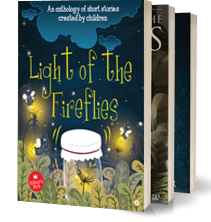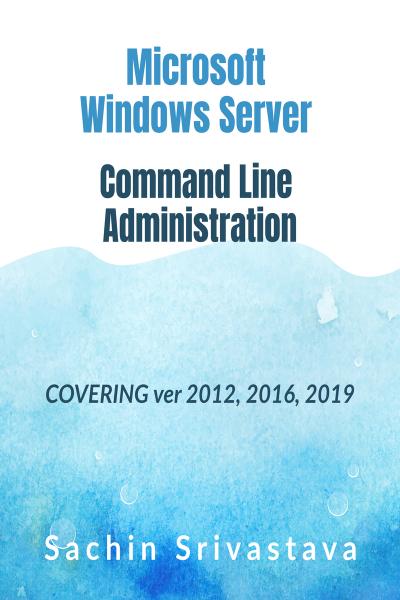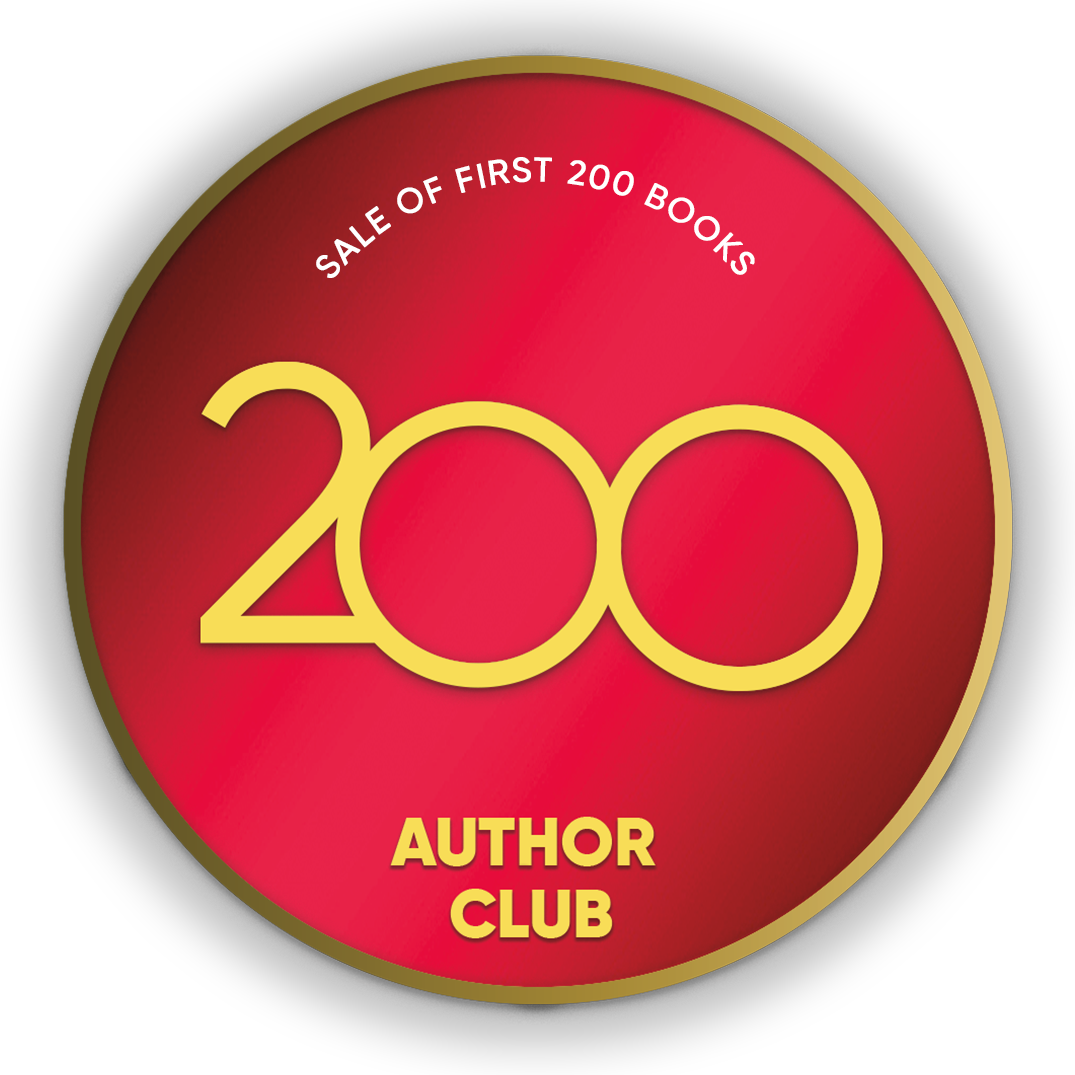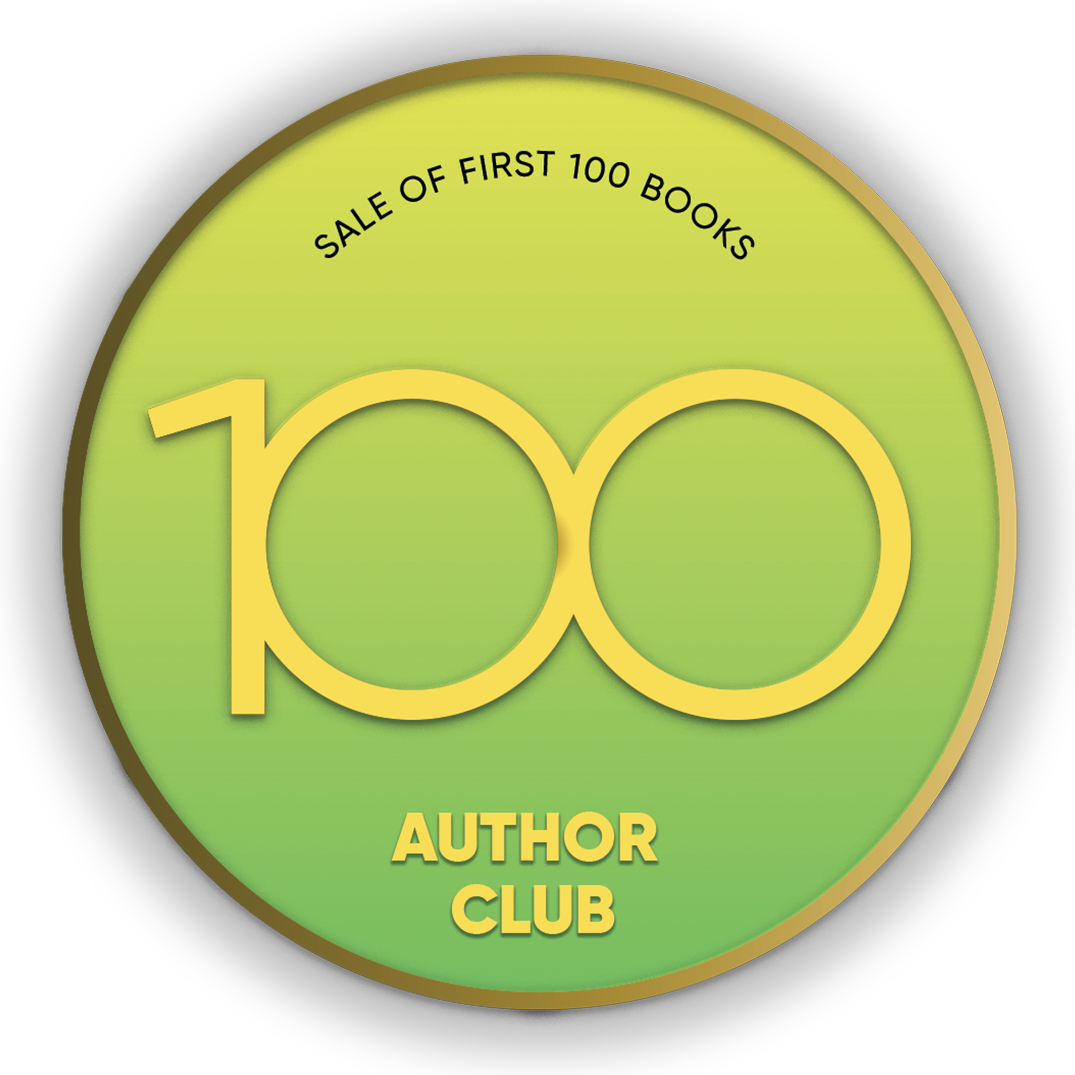Join 400,000+ avid readers and writers
Experience reading like never before
 Read in your favourite format - print, digital or both. The choice is yours.
Read in your favourite format - print, digital or both. The choice is yours. Track the shipping status of your print orders.
Track the shipping status of your print orders. Discuss with other readers
Discuss with other readers
who are reading the same book, or even with the author