Top Book Writing Software for Authors
In the past, authors were known for their stints with typewriters or for bundles of papers and the trademark fountain pen. Times have changed today. Laptops have replaced the likes of typewriters, papers, and pens. This transformation is due to the advancement of technology and the advent of innovation in all fields, fostering the overall growth of us humans. In their day to day life, authors have to face a lot of challenges. Just like any other profession, authors also have certain hurdles which need to be faced. An author faces a lot of things apart from the infamous writer’s block!
Proper planning is very important when it comes to writing a novel. Chalking out a plan gives you structure at the outset, based on which you can work on the content and flow. Planning is more like a blueprint to a builder. Deadlines are set by you or your publisher. Meeting your deadline is a task that every self-respecting author is destined to master. Hence, time management is another aspect which needs to be taken care of. So is sticking to grammar.
Death, love and ideas come uninvited and you should expect them anytime. An ‘idea’ is like gold to an author. J.K. Rowling plotted the entire framework of Harry Potter on a piece of paper during a train journey. Proper mapping, storage, and streamlining of ideas and plot points are equally important as well.
The good news is that with the rise in these difficulties, there is also a rise in the number of solutions available for the same. They can simplify and enhance your work. You could also join a book club in India to draw inspiration.
We present to you a selected set of solutions in the form of online tools, add-ons, plug-ins and software which can assist the writer in you to tackle the challenges that you might face at various stages of your writing journey. On the other hand if you already have a manuscript, read our blog on How to Self Publish a Book in India.
WORD PROCESSORS
The most popular tool to write a novel that most authors are familiar with is the MS Word. It is a tool which is very user-friendly. It can give us thesaurus suggestions and auto-corrects minor grammatical mistakes. Also, it lets you stick to the formatting and the font of your preference. Notepad is also another common tool for windows users, mainly used for jotting down thoughts without much focus on the syntax and font.
However, besides these, tools are very basic and do have additional features to simplify your novel. They heavily rely on manual work and do not help in any way to organize your writing if not done in order. If you are the kind of writer who likes to write different parts of the book at different times and bring them all together in the end, working with just MS word could be a nightmare.
Here are a few word processor tools to help you better
Ywriter
Each writer has a different style of work. Some might work on threads and complete one particular chapter based on that particular thread and then work on another aspect of the same story. In the end, the biggest problem would be collating the same and figuring out where to place what.
Therefore, this particular free software can be very useful.It saves your time and makes your work organized and structured. It is more like compartmentalizing your living room into spaces like space for your TV, space for the furniture.
It helps you sequentially arrange your novel or screenplay based on chapter and scenes and then write as per the relevant scene which comes under the corresponding chapter. So in future, you might not have to rename the saved text and recheck the entire database to see where the actual scene fits in.
For example, if you have a chapter called Trekking and under which a scene called Hero meets heroine, you finish the scene and save it under the chapter and move on to the next one. In the case of any edit, you can always come back on the same. A major concern for this style of writing is that you should ideally come up with well-planned workflow in advance. Heres a screenshot of the software.
Scrivener
This is an extremely popular paid manuscript writing tool. Other than novels, if you regularly write blogs, podcasts, scripts or speeches, this can be the right word processor for you. It can keep you structured. Just like the full-screen mode of viewing in your system, where there is little scope to get distracted, this tool offers a distraction-free mode while typing. This aspect is really important for a writer.
‘Split screen’, Footnotes, ‘Word count’ and ‘Inspector’ are certain features which you can use. This software helps you write with minimal formatting effort.
Another beautiful feature in this tool is called the ‘resource’ area. If you find a URL or a PDF file which you want to save for future reference or research, you can easily drag the same onto your workspace.
Scrivener is best understood when you have a trial run of the same.
Here’s the link to the demo video of the scrivener below to have a better understanding of the user interface.
GRAMMAR CHECK
Grammarly
Not getting your grammar right is a cardinal sin! Typing as little as 2000 words can bring about a million spelling mistakes and a zillion errors in usage. Imagine how many grammar errors will be made when you write a full-fledged novel.
Grammarly is an extremely popular and a really useful tool which helps you constantly check your grammar.It checks for over 250 types of grammatical errors and gives a suggestion window for correcting the same. Plug-ins of the software are available for Chrome users as well as MS Word users. Installing this app in your browser will help your writing skills while you type online.
For example, if you are drafting a mail, an error you make will be brought to your notice and you will be prompted to correct. This also gives suggestions to rectify incorrect usage of certain words. For example, people often confuse the usage of the word effect and affect. So if you incorrectly write It effects me a lot, the app will flag this error and suggest the correct phrase – It affects me a lot. Contextual errors also get highlighted and necessary measures would be recommended for action.
It looks something like this.

Synonym Finder
All of us have our favourite words or set of words. Hence, there is a high chance that we might repeat the same in our scripts or when we speak. Every other day, we come across a guy who uses a plenty of you-know or like in a conversation. Writers can also make the same error and this can get annoying after a while.
It is really important to explore new words all the time and not just be restricted to a select few words. Readers can get bored with repeated and heavy use of the same set of words. That’s where the online tool synonym-finder can come in handy.
To use this tool, just type in a word and hit enter. You then get various suggestions about the alternate options available to replace the same word. You can also find antonyms using the same technique.It gives you the definition of the selected word as well as the context of usage. This can reduce redundancy and enhance your style of writing. Heres a sample
Hemingway
It is often said that simple writing is often the hardest to achieve. While telling a story, writers often lapse into complicated and twisted sentences. But most readers love books that can paint a picture in their mind using simple and elegant words. If you find it difficult to unclutter and uncomplicate your writing, the tool Hemingway is made just for you!
This is how it works. If you see a sentence marked in yellow, it means that the line needs to be shortened or split into smaller sentences. If the colour is red, it means that the sentence is highly complicated and could totally confuse the reader. Red indicates a line that has to be simplified for better reading.
If the phrase is long and there is a shorter alternative available, the colour code for that is purple. Adverbs are shown in blue, just in case you want to find a replacement. Passive voices are marked in green.
Find the screenshot below to better understand the tool.
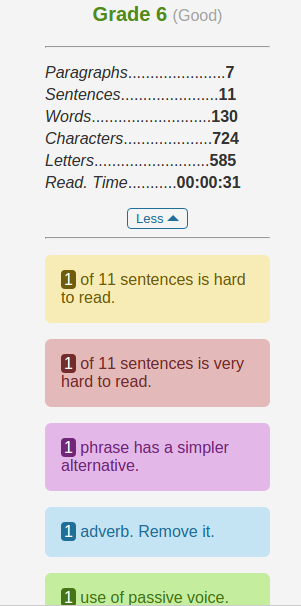
ENHANCERS
Evernote
All of us have the habit of taking down notes. Bits of information, things to do or gentle reminders are the most common reasons for which we take notes. Evernote is one useful tool for writers. It is an online note-taking application. It is similar to the Google keep app or an MS-One note. It records your thoughts, notes and photos for future reference. It has now introduced a new feature called Work chat which enables you to message instantly to the people with whom you have shared a particular document. It works really well if you are collaborating with someone on your document.
Evernote is a collection of various applications which works on different platforms. Hence, it might look different depending on the platform of usage. When an image is uploaded, the application checks for texts in the image and if found it is converted as searchable texts. Also, the time taken for a person to learn this app is very little.
Listly
Who doesn’t like things which are crisp and short? It is very easy to make lists, read them, skim through them and then process them in your head. Listly is one such app designed to make list-making super easy. You can document your own work and collect articles for future references.
List creation is a simple process. Go to the site, click on the new list and add a name and description. Now start adding content. There are advanced options to add tags, header, images and links, too. The social engagement on the lists is an added advantage. You can also comment, like, and share the lists. This helps your list evolve in time and interactions from the users helps you have an opinion about the direction of your work. Even constant updating of the same is also essential with new changes happening on the lists.
Providing regular inputs and frequent engagement improves the quality of your work as well. Apart from this, you can have inputs from the lists created by others as well. Have a look at the website screenshot to give you a better idea.
MINDMAPPERS
Xmind
Some of us may know the concept of using a mind-palace for your thoughts. Having your plan graphically laid inside your mind with proper connections mapped and then working on it to give flesh and muscles. For people following this methodology, it is always advised to seek the help of a tool like Xmind. This software helps you to lay down a graphical blueprint of your plan and then work on it for further development.
This tool enables you to take a screenshot, choose from different themes and colour palettes offered. Each mind map has a different sheet, like the way you would have your spreadsheet tabs. Another feature is that every time you make changes to your mind map and save it, a new revision is added in addition to your previous save. In short, you can flip through the revisions and spot the differences and analyze them if required. However, the interface of the software is a bit tricky. You might take some time to master the same to make full use of it.
The Brain
This software has gone ahead and named itself the brain! This app is capable of dealing with a large amount of information. This enables you to have backups in the form of zip files. Tracking the workflow and the neural scheme is easier. It also gives you a drag and drop option. For example, if you feel a particular sub-topic is better suited under another title, you can always drag and drop it below the new title. Also, the inbuilt themes available are quite cool.
Another special feature is the transparent mode. This enables you to keep the software under ‘transparent’ mode, which enables you to work on your script in parallel and whenever you feel like getting back to it you can click on the small toolbar similar to a search button on your screen.
The above list is just the tip of the iceberg. There are numerous tools available at your disposal from where you can choose the ones which you feel are useful. Day by day each feature gets added or enhanced to the existing ones. All you need to do is keep ideating, writing and let the world know what you are capable of.
Do let us know about the tools have you come across or the areas where you wish you had a tool for. Happy writing!

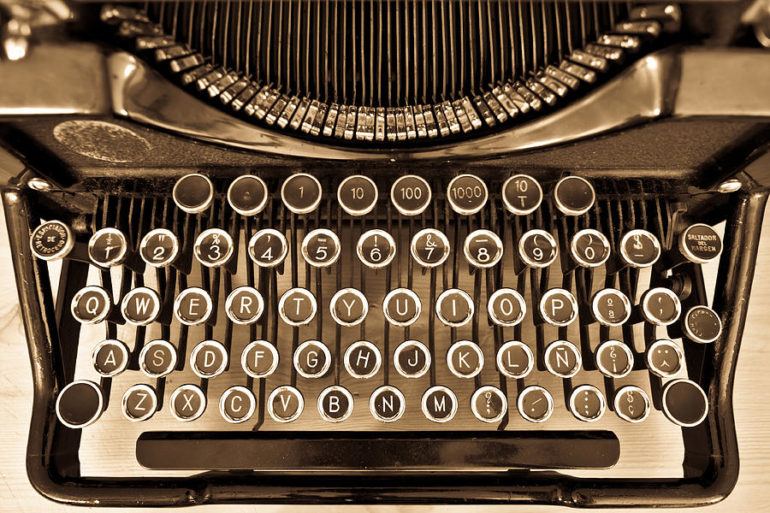
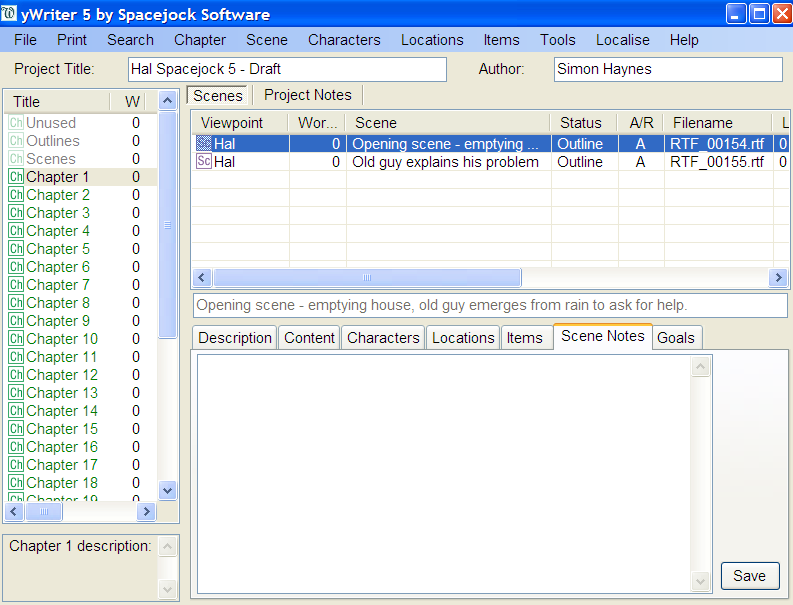
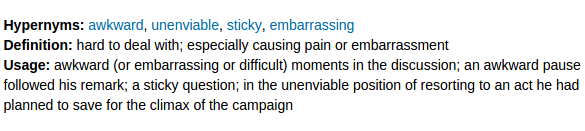
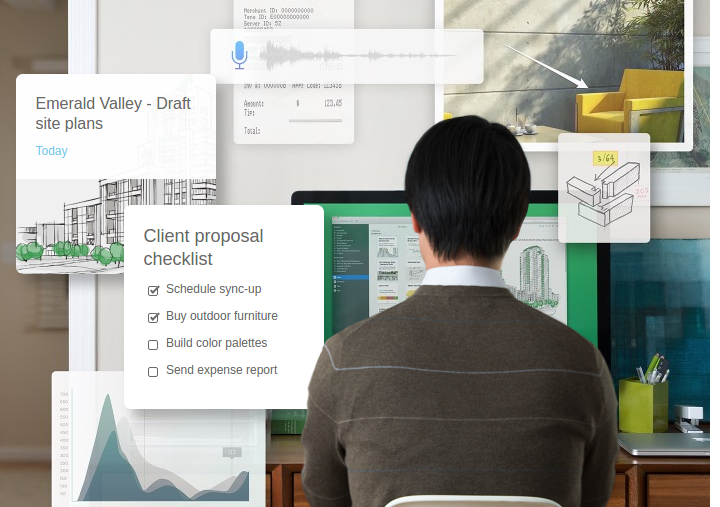
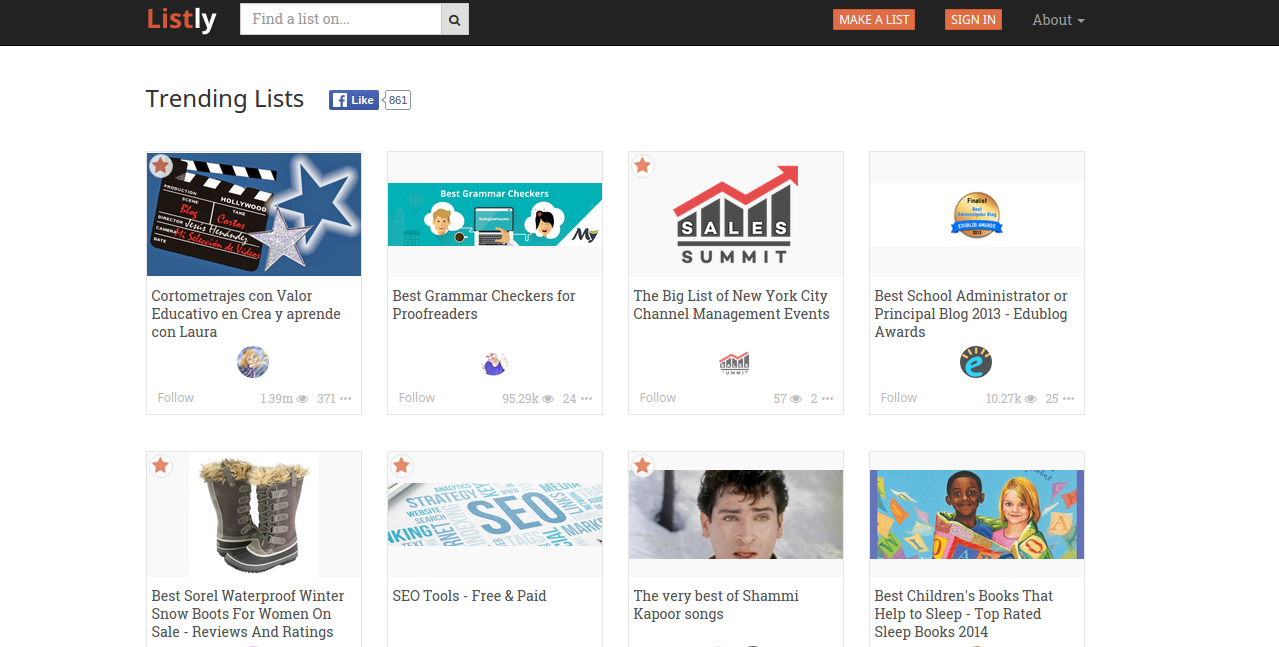
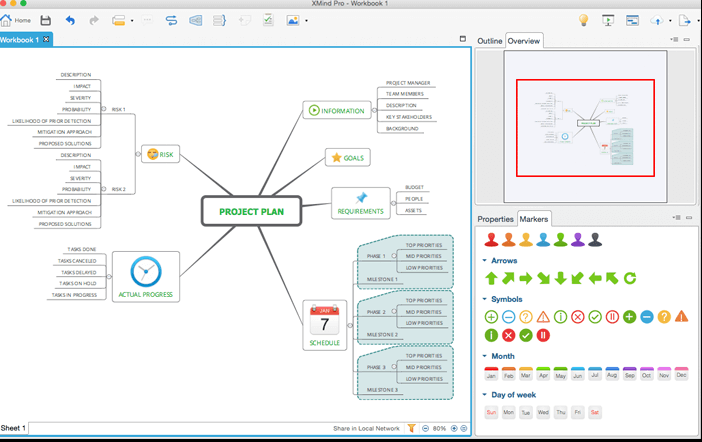
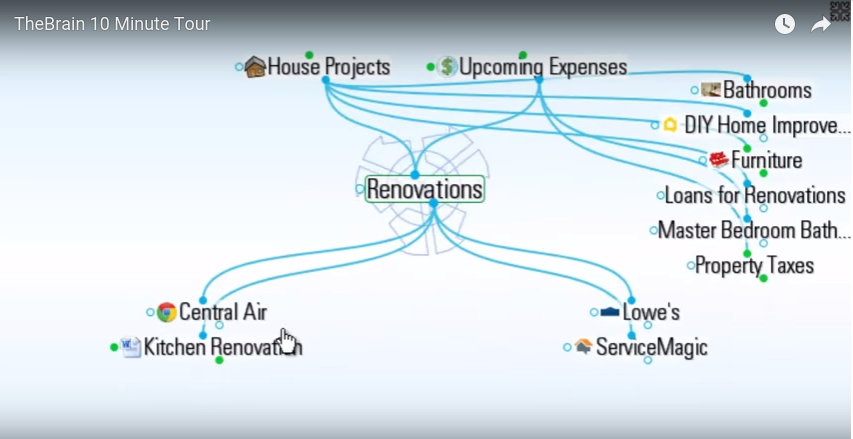


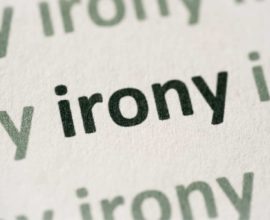


Pingback: 9 Websites every writer should know | Publishing Blog in India()