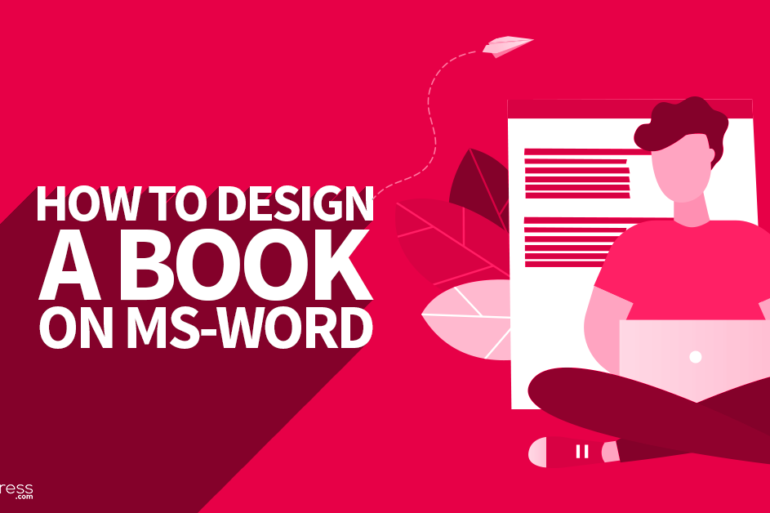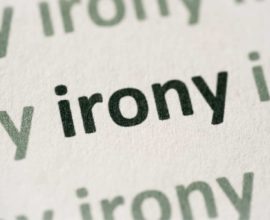How to format your book using Microsoft Word
A book is hard to follow when there is no structure. That is why the book must be properly formatted, with its interiors, the font, spacing, its title and structure all in place. The Notion Press platform offers an interior design tool with which you can format your book easily and make it ready for publishing. In case you have a finished manuscript, you can copy and paste the manuscript on the tool or pre-format the raw manuscript using the interior design templates and create a print-ready file of your book and upload it as a PDF file.
Watch this video tutorial to understand how you can use the templates to create professional print-ready files.