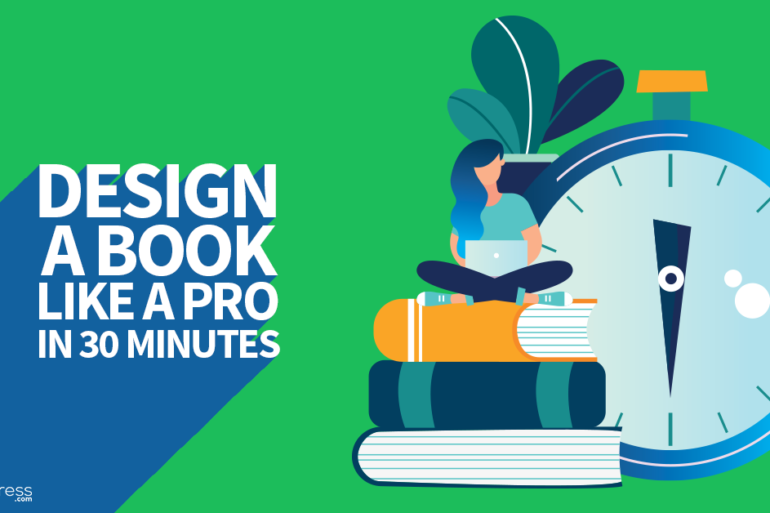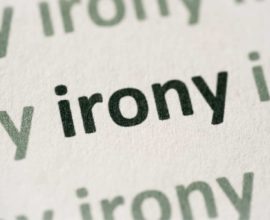How to format your book using the DIY Publishing Platform
A good book must make for an enjoyable read. Imagine a case where a paragraph reads like this:
Neither a borrower nor a lender be;
For loan oft loses both itself
and friend,
and borrowing dulls the edge of husbandry.”
Annoying, right? This is why the interior of your book needs to be designed wisely. This is where most authors find themselves in a fix. Designing the interiors and the cover of your book might seem like a professional’s job, but the Notion Press DIY Publishing platform offers an easy-to-use designing tool with which you can design a professional looking book in minutes. There are three ways to do it:
- You can use the interior tool to type out your book and use the control panel to format it.
- You can copy and paste the manuscript.
- You can upload the pre-formatted document.
It is just like working on a word document, really. Watch this video tutorial to fully understand how to use this tool.