How to use Grammarly for Effective Writing- A Guide
If you’re a writer, then you know that good grammar is essential for effective writing. But even the best writers sometimes make mistakes, and that’s where Grammarly comes in.
Grammarly is a powerful online tool that helps writers detect and correct grammar mistakes, ensuring that their writing is always polished and error-free. Grammarly offers the free version and premium version which users can access according to their needs.
This article will help you understand the features of Grammarly, review the same, and guide you on how to navigate the tool for effective writing.
- What is your idea of good writing?
- Why it is important to ensure error-free writing?
- How do we ensure error-free and well-written works?
- What is Grammarly?
- What are the features of Grammarly?
- Grammarly Suggestions
- Grammarly Cards
- Grammarly Reports
- How to use Grammarly for effective writing?
- What are the writing goals Grammarly can help you achieve?
- What are the pros of using Grammarly?
- What are the cons of using Grammarly?
- Effective ways to use Grammarly
- The Grammarly plagiarism checker
- What is the pricing of Grammarly?
- Using Grammarly Free vs Premium
- Grammarly Versions you can use
- Using Grammarly on your phone
- Can Grammarly completely replace human editing?
- Is Grammarly trustworthy?
- What are the alternatives to Grammarly?
- Grammarly and Word
- Grammarly and ProWritingAid
- Grammarly and Ginger
- Grammarly and Whitesmoke
- What do users say about Grammarly?
What is your idea of good writing?
What makes good writing? This is a question that has always been debated. However, there are certain qualities that effective writing typically possesses. Good writing is usually clear and concise, direct and to the point. It engages the reader and grabs their attention, rather than simply regurgitating facts or presenting dry data.
General guidelines for good writing
Additionally, good writing is often original and fresh, offering new insights or perspectives on familiar topics. Of course, these are general guidelines – good writing can take many different forms, depending on the purpose and audience. However, these qualities are a good place to start if you’re looking to improve your writing skills. And most importantly, good writing should be error-free and grammatically right.
Why it is important to ensure error-free writing?
In general, though, it’s important to remember that errors can be distracting and confusing for readers. They can break up the flow of the piece and make it difficult to understand the argument or point you’re trying to make. Additionally, grammatical errors can make you seem unprofessional or careless, which can reflect poorly on your content.
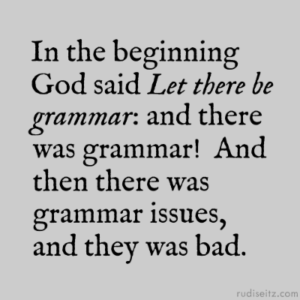
In today’s competitive business world, it’s more important than ever to present yourself in a polished and professional manner. While perfect grammar isn’t always possible (we all make mistakes!), taking care to proofread your work before sending it out into the world is always a good idea.
How do we ensure error-free and well-written works?
Error-free and well-written work does not come easy and it certainly involves a tremendous amount of work. It often takes days, weeks, or even months to produce a quality writing piece.
So how do we ensure that our writing is error-free and well-written? The answer lies in the editing and proofreading process.
Editing involves going through the entire writing and making corrections to grammar, spelling, and punctuation. Proofreading, on the other hand, is a more detailed process that involves reading the writing multiple times to identify any errors or mistakes. Revisions are also important in ensuring that writing is error-free and well-written.
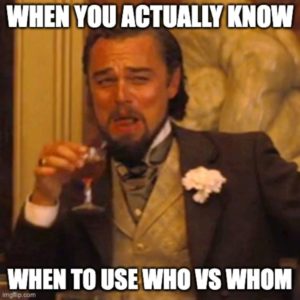
This is because revisions help to improve the overall quality of the writing by making corrections to content, organization, and style. By following these steps, we can ensure that our writing is error-free and well-written.
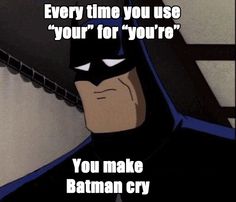
Earlier, this process was done manually either by the writer themselves or by assigned professionals with significant mastery over the language. Today, technology has empowered our ways of writing and editing. It has made the process easier and more effective.
What is Grammarly?
Grammarly is an inventive tool that makes editing and proofreading a lot easier. Inventing is all about problem-solving. And for Alex Shevchenko, the invention of Grammarly was a perfect opportunity to solve a problem he saw in the online space.
Grammarly is an AI-powered online grammar checker that helps people write more clearly and effectively. Shevchenko, who has a background in linguistics, saw the potential for Grammarly to make a big impact on the way people communicate online.

Since its launch in 2009, Grammarly has been used by millions of people around the world to improve their writing. The company has also been recognized for its innovative use of AI, which powers grammar-checking technology.
In addition to its flagship product, Grammarly also offers a range of other language-related tools, including a vocabulary builder and a plagiarism detector.
The company has plans to continue expanding its offerings, to help people communicate more effectively both online and offline. The Grammarly review seeks to break down the many aspects of this software, its advantages, and its limitations.
What are the features of Grammarly?
Grammarly is an online grammar and spell checker that also checks for plagiarism. It is used by millions of people all over the world, including students, teachers, writers, and business professionals.
One of the predominant aspects to be highlighted in the Grammarly review is that it offers both a free version and a premium version.
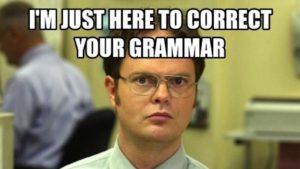
The features of the free version include: correcting grammar mistakes, spelling mistakes, and punctuation mistakes, and checking for plagiarism. The Grammarly premium version additionally includes a vocabulary enhancer and a tone detector.
Grammarly can be used online or offline and it is extremely easy to use. Offline, it can be installed as a Word add-on or Google Chrome extension. Online, it can be used on the Grammarly website or the Grammarly app.
When it comes to using Grammarly, you simply type in your text and it will automatically check for errors. You can then choose to either fix the errors or ignore them. Grammarly is an effective way to improve your writing skills and avoid plagiarism.
Grammarly Suggestions
Grammarly’s suggestions feature is one of the most powerful tools in the Grammarly toolkit and is a highlight of any Grammarly review. When you select this option, Grammarly will review your text and offer suggestions on how to improve your grammar, spelling, and punctuation.
Grammarly will also provide explanations for each suggestion, so you can learn as you go. The best part about this feature is that it’s completely customizable.
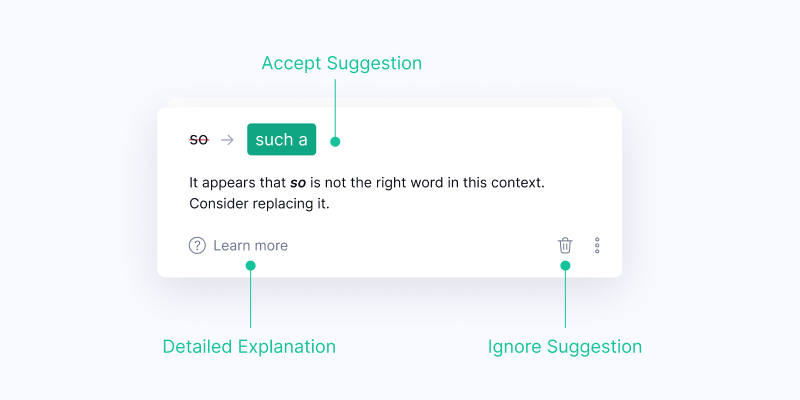
You can select which types of suggestions you want to see, and Grammarly will do the rest. For example, if you’re a student who wants to improve your writing skills, you can select the “Academic” suggestion setting. It is an effective way to eliminate mistakes when it comes to spelling and grammar.
Grammarly will then focus on offering suggestions that will help you improve your academic writing. Of course, you’re not limited to just one setting. You can adjust your suggestions settings at any time, so you always have the perfect mix of Grammarly features for your needs.
Grammarly Cards
Grammarly’s Cards feature is designed to help you improve your writing by providing suggestions and comprehensive explanations for grammar, spelling, and style issues. When you see a Grammarly suggestion, you can hover over it to see a card with more information. It is one of the crucial features highlighted by users and tech enthusiasts in the Grammarly review.
For example, if Grammarly suggests that you use a different verb tense, the card will explain why that particular verb tense is appropriate for the context. You can also click on the card to view additional suggestions for improving your sentence. In addition to offering suggestions, the Cards feature also provides a handy reference for grammar rules.

For example, if you’re unsure whether to use “a” or “an,” you can consult the Grammarly Card to find the correct usage. The next time you’re unsure about a grammar rule, be sure to take advantage of the Cards feature.
Grammarly Reports
The reports feature in Grammarly is a great way to see your performance over time and improve your writing skills. When you finish writing a piece, Grammarly will give you a report with your word count, the time it took you to write, your readability score, and any errors that were found. You can also see how many of each type of error you made and where you made them.
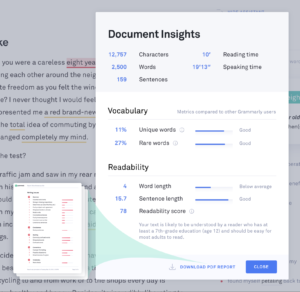
This information can be really helpful in identifying areas that you need to work on. For example, if you tend to make a lot of spelling mistakes, you can focus on proofreading your work more carefully. Or, if you notice that your sentence structure is often choppy, you can try to vary your sentence length more.

The reports feature is a great way to track your progress and become a better writer.
How to use Grammarly for effective writing?
It is a fantastic and easy-to-use tool for professionals who want to enhance their writing and hone their work. By catching errors and providing suggestions for improvement, Grammarly can help any writer produce more effective writing. You need to understand the points in this Grammarly review and be able to navigate the features for compelling results.
For example, Grammarly can be especially helpful for those who write frequently in a second language. By catching errors and suggesting corrections, Grammarly can help users to avoid embarrassing mistakes and to produce writing that is more accurate and polished. Users can carefully analyze the range of features offered and see if they prefer the free version of Grammarly or want to opt for the Grammarly premium version.
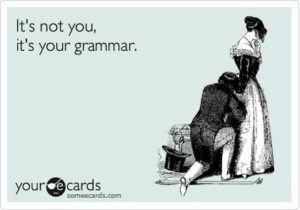
Grammarly can also be useful for those who are writing for a specific audience or purpose. By understanding the context of a piece of writing, Grammarly can provide users with suggestions for word choice and style that are appropriate for their audience. This can be particularly helpful for those who are writing for academic or professional audiences, as the use of jargon or informal language can often turn off readers.
In short, Grammarly is an invaluable tool for anyone who wants to improve their writing skills. Whether you are a student struggling with grammar or a professional writer looking to hone your craft, Grammarly is sure to help you produce more effective writing.
What are the writing goals Grammarly can help you achieve?
Grammarly is a great tool for writers who want to achieve accuracy in their work. The software can help to identify and correct errors in grammar, punctuation, and spelling. In addition, Grammarly can also help to maintain a consistent writing style and eliminate redundancies.
A valuable asset
The software can be a valuable asset for a writer who wants to produce flawless work. Grammarly can also help the writer to achieve other goals, such as clarity and conciseness. By eliminating errors and improving the overall quality of the writing, Grammarly can help the writer communicate more effectively. Ultimately, Grammarly is an invaluable tool for any writer who wants to improve the quality of their work.
What are the pros of using Grammarly?
While Grammarly might not be perfect, it certainly has its advantages. First and foremost, Grammarly can enhance your writing. It will catch errors that you might not have noticed and make suggestions on how to improve your sentence structure. In addition, Grammarly can help you to hone your work.
Providing feedback on your writing can help you to become a more effective writer. Finally, Grammarly is simply convenient. It integrates with many popular word-processing programs and is available as a browser extension.
This means that you can use it wherever you write, whether you are working on an important document or just jotting down a quick note. For anyone who wants to improve their writing, Grammarly is worth checking out.
What are the cons of using Grammarly?
As an online editor, Grammarly is a helpful tool that can catch errors and help you to be more mindful of your mistakes. However, there are also some disadvantages to using the app. One downside is that it can be easy to rely on Grammarly to catch all of your mistakes, without taking the time to proofread your work yourself.
This can lead to a false sense of security and can cause you to miss errors that Grammarly doesn’t catch. Another disadvantage is that Grammarly doesn’t always make the best suggestions for corrections. This is because the app relies on artificial intelligence to identify errors.
As a result, it’s important to be mindful of the suggestions that Grammarly makes and to edit your work carefully before publishing it. By being aware of the disadvantages of using Grammarly, you can use the app more effectively and avoid potential mistakes.
Effective ways to use Grammarly
If you’re looking for effective strategies to use Grammarly, you’re in the right place. In this topic, we will show you how to use Grammarly extensions in your browser to make the most of the tool.
Grammarly is a powerful writing tool that can help you improve your grammar, spelling, and punctuation. The best way to use Grammarly is to set it up so that it checks your writing automatically.
You can do this by installing the Grammarly extension in your browser. Once you’ve done this, Grammarly will check your writing for errors whenever you type or paste the text into a web page or document.
If you want to get the most out of Grammarly, it’s important to use it regularly. One effective strategy is to set aside time each day to proofread your writing using the tool. This will help you catch errors that you might otherwise miss.
Another effective strategy is to use Grammarly when you’re revising a document or essay. This will allow you to catch any errors that you might have missed when you first wrote the piece.
Grammarly is a powerful writing tool that can help you improve your grammar, spelling, and punctuation. By using Grammarly regularly and using the effective strategies mentioned above, you can take your writing to the next level.
The Grammarly plagiarism checker
In our increasingly digital world, writing has taken on a new importance. With the popularity of blogs and social media, anyone can be a writer and share their thoughts with the world. However, this also makes it easier to plagiarize others’ work.

Plagiarism is a serious issue that affects writers of all levels, from students copying and pasting from Wikipedia to established authors passing off others’ ideas as their own.
The Grammarly plagiarism checker is designed to help users with their writing by identifying errors and suggesting Corrections. The Grammarly plagiarism checker can be used to check for grammar, spelling, and punctuation errors. The Grammarly plagiarism checker can also be used to check for plagiarism.
What is the pricing of Grammarly?
Grammarly offers both a free version and a premium version. The pricing for the premium version is $11.66 per month, billed monthly, or $139.95 per year, billed yearly. The pricing for the free version is $0 per month, billed monthly, or $0 per year, billed yearly.
Grammarly Free
The free version of Grammarly includes grammar checking, spell checking, and basic style suggestions. The premium version of Grammarly includes all of the features of the free version, plus advanced grammar checking, plagiarism detection, and more detailed style suggestions. Both versions of Grammarly are effective and easy to use.
Both the free and premium versions of Grammarly can be used on the web, in Microsoft Office programs, and various browser extensions. The premium version also offers an iPhone and iPad app. Grammarly is available in English, German, French, Spanish, Portuguese, and Russian.
Grammarly Premium
Grammarly Premium is a Grammarly review and editing tool that helps users identify and correct Grammatical errors. It also provides users with exclusive features, such as the ability to save their work, create custom dictionaries, and use Grammarly’s plagiarism detector. Grammarly Premium is a Grammarly review that is subscription-based, which means that users must pay a monthly or annual fee to access the service.
In addition, Grammarly Premium offers discounts for students and businesses, making it an affordable option for everyone. If you’re looking for a Grammarly review, Grammarly Premium is the perfect option for you. With its exclusive features and affordable price, there’s no reason not to subscribe.
The Grammarly Free Trial
Grammarly offers a free trial so that users can try the service before they decide to subscribe. Grammarly also offers a premium subscription that gives users access to additional features, such as the ability to check for passive voice, sentence structure, and style suggestions. Grammarly’s free trial allows users to test the service before they commit to a paid subscription. It helps them to analyze what will be their needs and goals and whether they find it easy to use.

Using Grammarly Free vs Premium
The free version of Grammarly includes basic grammar checking, spelled-right checking, and suggestions for improving writing style. The premium version of Grammarly includes all of the features of the free version, plus plagiarism detection, advanced grammar checking, vocabulary enhancement suggestions, and more.
Grammarly Free is a great option for those who want to improve their writing but don’t need all of the bells and whistles that come with the premium version. However, for those who want the most comprehensive grammar checking available, Grammarly Premium is the way to go.
Grammarly Versions you can use
There are four primary Grammarly versions: Grammarly for Desktop, Grammarly in Microsoft Apps, Grammarly as a Chrome Extension, and Grammarly keyboard. Each version has unique features and benefits that make it a valuable addition to any writing arsenal.
Grammarly for Desktop
It is a full grammar-checking program that can be installed on a computer.
It offers detailed feedback on grammar, spelling, and punctuation errors, as well as suggestions on improving clarity and style.
Grammarly in Microsoft Apps
It refers to the grammar-checking features that are built into Microsoft Word and Outlook.
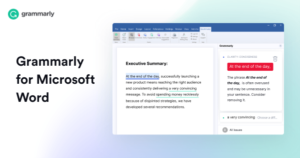
These features can help catch errors before they’re published or sent, making them ideal for proofreading documents or emails.
Grammarly as a Chrome Extension
It is a lightweight grammar-checking tool that can be used in any text box on the web. It’s ideal for quickly proofreading web content, forum posts, or social media updates.
Grammarly Keyboard
Finally, Grammarly Keyboard is a mobile app that brings the power of Grammarly to your mobile device. It can be used to check both new and existing text messages, emails, notes, and other documents for errors.

No matter which Grammarly version you choose, you’ll be getting an invaluable tool for catching errors and improving your writing. So why not give one (or all!) of them a try today?
Using Grammarly on your phone
Grammarly can be used on your phone for a range of purposes from writing notes to writing emails, work messages, and more. The Grammarly app is available in both Android and IOS versions and can be installed for free.

After installation, Grammarly will ask you to log in or create an account. Once logged in, you will be able to see the various features offered by Grammarly.
These include spell check, grammar check, punctuation check, and more. You can also choose the type of text you want to check, such as casual or formal. Additionally, you can set the app to automatically correct errors as you type.
Grammarly also offers a premium version that includes additional features such as vocabulary enhancement and plagiarism detection. Overall, Grammarly is an effective tool that can help you improve your written communication skills.
Can Grammarly completely replace human editing?
In the digital era, Grammarly has become a popular tool for checking spelling and grammar mistakes. But can it completely replace human editing? While Grammarly is very effective at catching errors, there are some things that it can’t do.
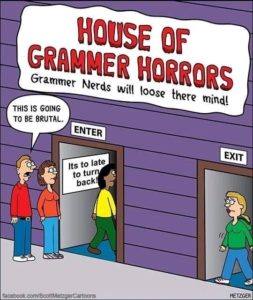
For example, Grammarly can’t catch context clues or idioms. And while it can suggest alternative words, it doesn’t always choose the most appropriate ones. So while Grammarly is a valuable tool, it should be used in conjunction with human editing. Together, they can help to produce error-free content.
Is Grammarly trustworthy?
If you’re a freelance writer, or if you simply do a lot of writing for work, you know how important it is to have effective tools at your disposal. Grammarly is one such tool that can help you write better and more effectively. But is it safe to use? And what about confidentiality?
Grammarly is a safe and effective tool for writing. It’s a grammar checker and spell checker that can help you improve your writing skills. It’s also confidential; your work is never shared with or sold to anyone else.
This means that you can trust Grammarly with your confidential work. Overall, Grammarly is a safe and effective tool that can help you improve your writing skills. It’s also confidential, so you can trust it with your most sensitive work.
What are the alternatives to Grammarly?
While Grammarly is one of the most popular proofreading and grammar-checking tools on the market, it’s far from the only option available. If you’re looking for alternatives to Grammarly, there are several other options worth considering, each with its unique capabilities.
ProWriting Aid is a comprehensive editing tool that offers in-depth feedback on your writing, helping you to identify and fix errors.
Ginger is a more affordable option that still provides high-quality grammar checking.
And Whitesmoke is an AI-powered proofreading tool that can help you edit your documents more efficiently. Whichever option you choose, you’ll be able to enjoy peace of mind knowing that your writing is error-free.
Grammarly and Word
Grammarly and Word are both tools that can be used to check spelling and grammar. Grammarly is a more comprehensive tool than Word, as it can catch errors that Word would miss. For example, Grammarly can flag words that are used in the wrong context, such as when a word is used incorrectly because it sounds similar to another word. Grammarly can also catch errors with homonyms, such as when someone writes “they’re” instead of “their”.
In addition, Grammarly can provide suggestions for alternative words to use to improve clarity or make your writing sound more sophisticated. While Word does have a spell checker, it is not as comprehensive as Grammarly and it will not catch all of the errors that Grammarly can. Therefore, Grammarly is a better tool for checking spelling and grammar.
Grammarly and ProWritingAid
Grammarly and ProWritingAid are two of the most popular grammar-checking tools on the market. Grammarly is a paid tool that offers a wide range of features, including grammar and spelling checking, plagiarism detection, and more.
ProWritingAid is a free tool that offers similar features to Grammarly, although it lacks some of Grammarly’s more advanced features. So, which one is right for you? Here’s a comparison of the two tools to help you decide.
Grammarly is designed for those who want a comprehensive grammar-checking tool. It offers a wide range of features, including grammar and spelling checking, plagiarism detection, and more. Grammarly is also constantly adding new features, such as its recent integration with Microsoft Word.
However, Grammarly is not without its flaws. Some users have reported issues with false positives (incorrectly flagging errors that are not errors) and inconsistency in results. Grammarly also requires a subscription for full access to its features.
ProWritingAid is a great choice for those who want a powerful grammar-checking tool without all of the bells and whistles (and cost) of Grammarly. ProWritingAid offers many of the same features as Grammarly, including grammar and spelling checking, plagiarism detection, etc.
However, ProWritingAid lacks some of Grammarly’s more advanced features, such as its integration with Microsoft Word. Additionally, some users have found ProWritingAid to be less accurate than Grammarly in their results. Despite these flaws, ProWritingAid is still an excellent choice for those looking for a powerful grammar checker that won’t break the bank.
Grammarly and Ginger
Grammarly and Ginger are two Grammar checking software available online. Let us see the features of Grammarly and Ginger and how they differ from each other with examples.
Grammarly is an online grammar-checking, spell-checking, and plagiarism-detection platform.
The software proofreads documents for more than 250 types of grammatical, spelling, and punctuation errors. It also offers vocabulary enhancement suggestions.
Grammarly detects plagiarism by matching a document against billions of web pages and documents. If Grammarly finds a match, it generates a report that includes a percentage of how much of the text is plagiarized and a list of sources where the content was found.
Grammarly offers a free version as well as a premium version. The premium version has more features such as Advanced Grammar Rules, Critical Grammar, Spell Check, Punctuation Style Checks, Genre-Specific Writing Styles, Vocabulary Enhancement Suggestions, and Plagiarism Detector reports.
Ginger software is also an online grammar-checking software that was founded in 2007 by an ex-Google employee named Gideon Weitzman. It uses patent-pending technology to identify errors in texts and suggest corrections for them.
It also has a translation feature that can translate texts into more than 40 languages. Ginger also has a free version as well as a premium version which has additional features such as No advertisement while using Ginger, a Personal trainer to become better at writing, Priority email support from the Ginger team, etc.
Both Grammarly and Ginger are excellent choices for those who want to check their grammar and improve their writing skills. However, Grammarly seems to have more features than Ginger, making it the better choice overall.
Grammarly and Whitesmoke
Both Grammarly and Whitesmoke offer a comprehensive set of features to help users improve their writing. Grammarly, for example, provides real-time feedback on grammar, spelling, and punctuation errors. It also offers suggestions for improving sentence structure and style.
Whitesmoke, on the other hand, offers a more comprehensive approach to writing correction. In addition to identifying grammar, spelling, and punctuation errors, it also provides users with suggestions for improving the overall clarity and coherence of their writing.
While both Grammarly and Whitesmoke are effective tools for improving writing, each has its own unique set of features that makes it more suitable for certain types of writing tasks.
What do users say about Grammarly?
Many writers find Grammarly to be an effective tool for improving their writing. As one writer notes, “Grammarly is great at catching errors and suggesting corrections. I recommend it for anyone who wants to improve their writing.”
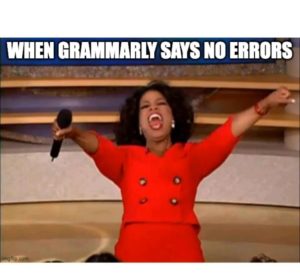
Another writer observes that “Grammarly has helped me to become a better writer by catching mistakes that I would otherwise have missed.”
In addition, many writers appreciate the fact that Grammarly can be customized to fit their individual needs. As one writer explains, “I like that I can adjust the settings to my style of writing.
Grammarly has been a valuable tool in helping me to edit my work.” Overall, writers who have used Grammarly generally find it to be a helpful tool for improving their writing.

