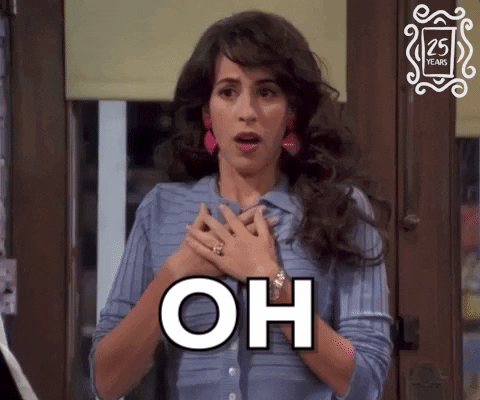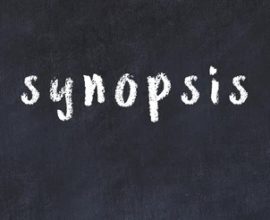How To: Editing your Book for Publishing
Here’s the good news – once you have your first draft in front of you, the hardest part about writing is over. The joy of completing your manuscript is truly unparalleled. But the moment you sit back and sigh in relief, you realise there is another mountain to climb in the process of writing a book – editing.
Editing is perhaps the most vital step to ensure your book is going to be a bestseller. A well-edited book enhances your craft and storytelling skills to reach its full potential. Some people end up spending a fortune on editors but lose their unique voice in the process.
But what if you could edit your book all by yourself?
Editing your book by yourself has numerous advantages. You can ensure your voice remains distinct and authentic, and the best part is, you can learn to edit like a professional without spending a penny on unnecessary tools or editors.
Here are some tips to edit your book like a pro!

Take a break
This might sound too good to be true, but believe me – the first step is that simple. In Stephen King’s book On Writing, he vouches for this technique! Once you’re done writing, it is important to take a step back from your story. I advise you tuck away your manuscript in a drawer and forget about it for a few days. When you re-look at your story after some time, you will have a fresh perspective that will allow you to recognize and make necessary changes to the story.
Don’t press backspace
While writing your first draft, your words flow naturally if you have a story in mind. Therefore, avoid interrupting this flow by constantly re-reading and editing your story. The first draft of your book is meant to be a word dump of your most visceral thoughts. If you begin editing before completing your draft, you might get stuck in a loop and waste too much time.
Read it aloud
Reading your story aloud to yourself can help you find mistakes. These can be small but significant things like repetitive words or incorrect tense usage. Sometimes, hearing your story aloud can also help you discover more suitable words or phrases that can be used.
Learn to let go
When it comes to editing a scene, a chapter, or even a whole character arc, listen to your gut instinct. As a writer myself, I know we tend to get emotionally attached to characters or other elements of our story quite easily. But while editing your book, you have to think about what works best for your story. If a character or a scene does not fit in your story, edit it out! A thing that helps me while editing is to remember that you can always use phrases, scenes, or characters in other pieces of writing that might be more befitting. Good writing will never go to waste!
Along with this, you can make use of some amazing free editing tools that will help you polish your writing.
Here are some tools to help you edit your book for free!
Grammarly
Grammarly is an amazing tool that will help rid your sentences of grammatical errors and spelling mistakes. It helps you improve your sentences by suggesting better alternative words when required. The free version of Grammarly gives you an overall score for your writing and judges it based on its correctness, engagement, clarity, and delivery. To refine your writing, you can use the suggestions provided by Grammarly.
Hemingway App
You can use the Hemingway app or access its web version. Hemingway improves your writing style and readability. If your sentences are too long or complex, it will provide recommendations on how to perfect them. Quite similar to Grammarly, Hemingway will tell you how suitable your piece is for a specific audience. For instance, it will let you know if your written piece can be understood easily by an eighth-grader. Using this, you can tweak your writing to suit your target audience.
Copyscape
Copyscape is a free plagiarism checker. It helps you write original and authentic content. This is especially helpful when you’re writing something that is researched based. Their free version provides solutions for preventing content theft and content fraud.
Evernote
Evernote is your go-to for organising notes and documents. It helps you ideate, brainstorm, and create mind maps that can come in handy when you are planning out your story. This is a great tool to use when you need to scribble your ideas for chapters, characters, and scenes. It binds all your work together, helping you gain clarity.
Once you’ve edited your work, you’re only a few steps away from publishing your book and becoming an author! Platforms such as Notion Press allow you to publish your book for free! You earn 70% royalties from the sales of your book. Your book will be available at leading e-commerce sites such as Amazon and Flipkart, along with the Notion Press website. You get creative control over your publishing process and complete ownership of your book! At Notion Press, we aim to share stories, spread ideas, change the world!