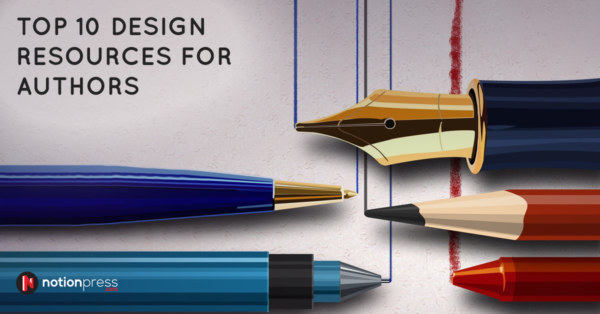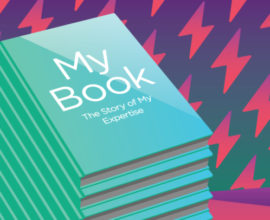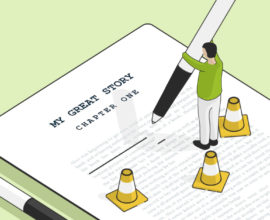Top Ten Design Resources for Authors
Getting your book published is a dream in itself. The transition from a writer to an author is a magical journey which is both uplifting and inspirational. Many writers, who do not have much knowledge about publishing, conventionally opt for traditional publishing methods, where many of the well-known publishing houses are seen offering the writers a multitude of services, ranging from design resources for books to distribution techniques, and a whole lot more.
However, with the internet taking over our lives in the recent decade, self-publishing has taken the publishing world by storm. Through our premium self-publishing services, you have complete control over the publishing process of your book. Whether you are turning your poetry collection into a book or are aspiring to write a novel, we provide you with a strong platform and a team of professionals to help you publish your work. As a writer, most of the aspects of publishing, like proofreading and distribution, are easy to do, but the only aspect which needs a little guidance, is the visual part of the book – the design aspect. Hence, for the benefit of our writers, we have curated the top 10 design resources which are most used in the field of publication.
Canva
Canva is the one-stop destination to create amazing graphics for your book. Its simple drag-and-drop feature and thousands of creative layouts make design simple for everyone. You can start designing instantly with millions of images to choose from, stunning fonts and easy-to-use photo filters. These practical designing tools can also be used to design social media posts, blog graphics, posters, menus, album covers, presentations, business cards and much more. Whether you are planning to print your work, or opt for an e-copy, this tool is extremely handy when it comes to design.
GIMP
The GNU Image Manipulation Program (GIMP) is a helpful graphics editor which is commonly used for picture editing, retouching, free-hand drawings and format conversions. It provides a countless number of tools which offer high quality image manipulation, with top-notch colour management features, for crisp and clear images. You can also design stunning artwork of your own for a unique and one-of-a-kind creation. This tool can also be integrated with many programming languages, making it easy-to-use on any platform.
Graphic River
Graphic River is the hub of fonts, logos, icons and all things graphic. It is a community of premium designers who constantly upload their designs to be used as resources. Their print services include designs for flyers, menus, magazines, business cards and brochures to name a few. The web elements include designs for e-letters, forms, social media posts, banners and user interfaces. Their sketch plugins are also compatible with Illustrator and Photoshop, making them flexible for use on common design platforms. From popular item reviews to the practical save-and-share feature, this design resource can be very useful in designing your book.
Pixabay
Pixabay is an amazing platform for free access, top-notch, high quality images. You can choose from a wide variety of high definition pictures and art illustrations which are free of copyright and do not need any attribution. They can be easily downloaded, resized, modified and distributed on all platforms and can even be used in commercial applications. The images are divided into four broad categories – Photos, Illustrations, Vector Graphics and Videos. This diverse library is also available in the form of an app on Google play and the iStore.
Scribus
Scribus is a well-known desktop publishing application used for high quality image setting. It is commonly used to typeset newspapers, posters and books. It supports all major image formats including tiff, jpeg, svg and Adobe Illustrator. This free app is also used to create animated presentations and forms with interactive PDFs. It is available in more than 24 languages and is compatible with almost all operating systems.
The Visual Communication Guy
As the name suggests, this website is your “visual communication guy” for all doubts and queries on information design. From informative blogs and effective tutorials to creative edugraphics, this educational website teaches you all you need to know about design. With plenty of resources on information design, writing, business communication and teaching, The Visual Communication Guy is your one stop solution to all your design-related problems.
Inkscape
Inkscape is a free and open source vector graphics editor which works on Windows, Mac and Linux. It is used to create unique, free-hand drawings with pencil, pen and calligraphy tools and various text and shape tools. It is also used for object manipulation, object styling and colour filling. Its broad file format compatibility and flexible drawing tools make it the perfect design resource for publications. It also offers official tutorials on shapes, pixel-art tracing, calligraphy and other elements of design.
Adobe Creative Suite
The Adobe Creative Suite is the ultimate software suite used for graphic design and video editing. It comprises of well-known design applications such as Photoshop, Illustrator and InDesign to name a few. Adobe Photoshop is the most common editing software used to retouch digital images, edit video frames and render content. Adobe Illustrator, on the other hand, is used to edit vector graphics which are mostly used in print publications. Adobe InDesign is a desktop app used to design posters, magazines, newspapers and books. This powerful suite offers all the tools and softwares needed to design your book and is an important design resource to bank on.
Shutterstock
Shutterstock is the most commonly used platform to find illustrative content for your work. Search among an ocean of high definition royalty-free images, videos and sound clips, which are broadly categorised into photos, vectors, illustrations, icons, footage and music, all of which can make your book stand out in the crowd. You can also make quick edits on your chosen image with the Shutterstock editor. Customise the photos by adding details such as a title, some sub text or even a filter and design creatives for your book in a few minutes.
Envato Elements
Envato Elements is a design platform where you can find unique, hand-crafted templates, fonts and other design assets which have been created by top independent designers. Since the designs are custom-made, they are trendy and more relatable. From creative web templates and stunning fonts to appealing presentation templates and trending add-ons, these design assets are a designer’s best friend and can be the ultimate design resource for your upcoming book.
Design resources are the most important elements which contribute to the visual aspects of your book. The cover of your book needs to be appealing and intriguing enough when placed on bookshelves, so that it has a good chance of being picked up by potential readers. You can also go through our list of 9 Booker Prize winning books that you must read for some award-winning inspiration or our list of 9 iconic book covers that inspired a generation for some design innovation. Finding a reliable and unique design resource is quite a challenge for every self-published author. Check out our design package that is sure to kindle your imagination and bring out your originality, because when it comes to designing your book, the sky is your limit!