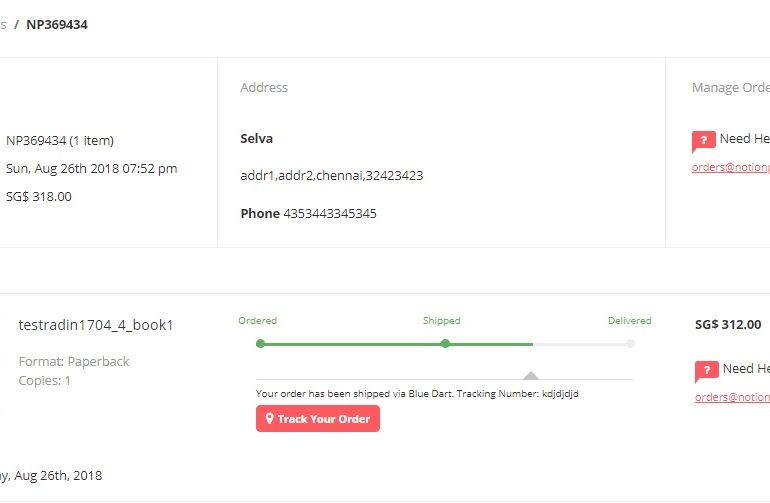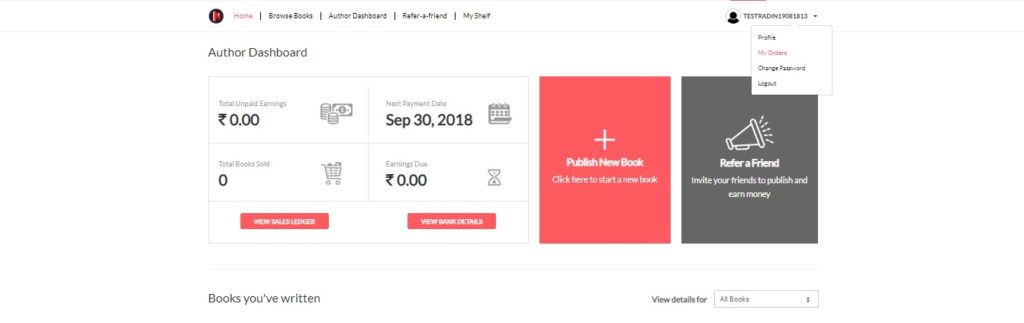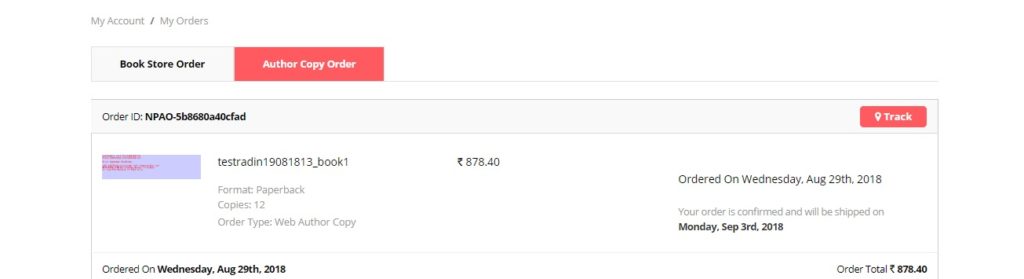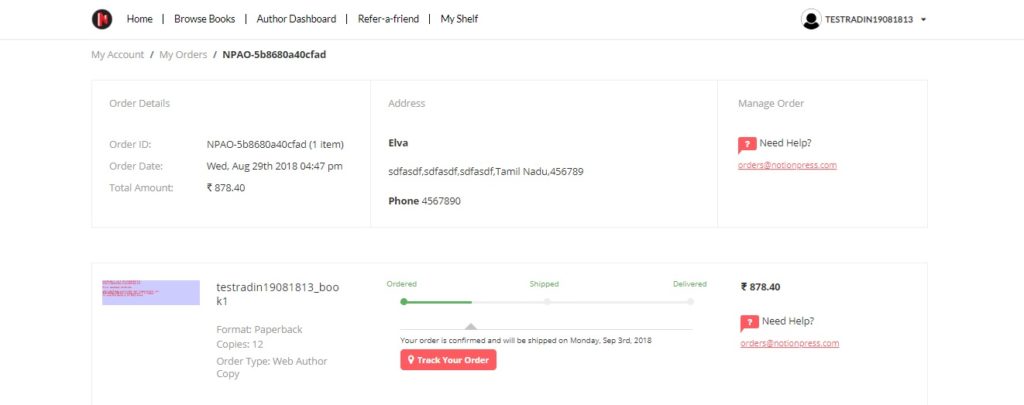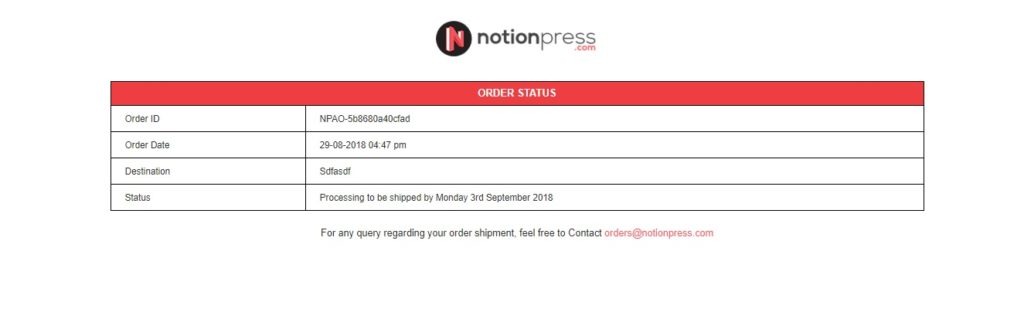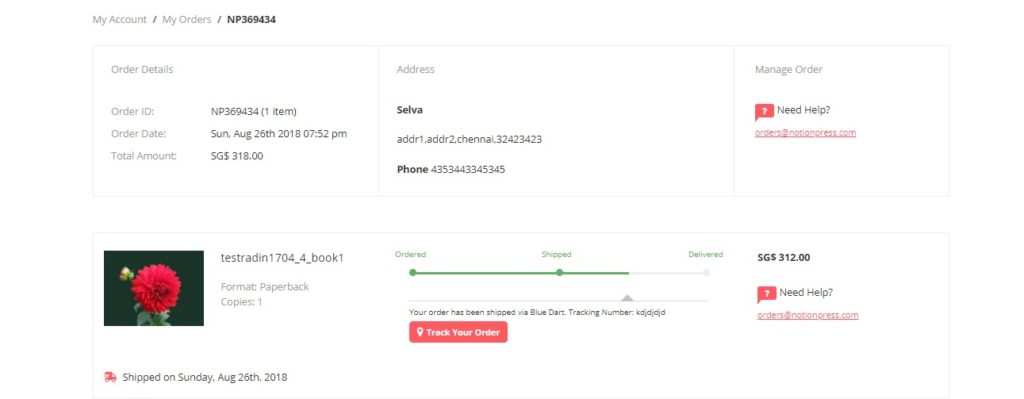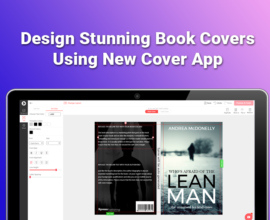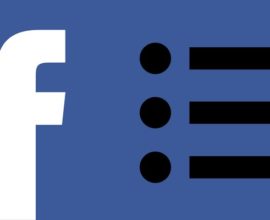Track author copy orders easily on the Notion Press Dashboard now
Published authors always love to keep copies of their book in hand to promote it from their end. Whether it is a social gathering of friends and family, or a networking event they attend, the smart ones are always prepared to capitalize the situation and showcase their work. This is why authors always maintain a personal inventory of copies. Whenever authors feel they are close to running out of copies, they immediately replenish their inventory after placing an order with their publisher.
Those who have used the Notion Press Author Dashboard , must be aware of how easy it is to place orders for author copies directly from the dashboard. Authors have used this option to place multiple orders for personal copies of their book, whenever they have had a need for it. Now for the first time ever, Notion Press has introduced a live tracking mechanism to help authors keep tabs on the status of their author copies right from the minute they place the order.
The tracking mechanism helps authors see whether the order is confirmed, what the status of order is, when it is going to be shipped, the courier service provider and the Tracking ID, all in the click of a button.
This saves on a whole lot of calls and email exchanges one might have to make, to follow up and find out the status of the order and when it will be received at their end.
Here is how it works:
Once an order is placed, you just need to click on your profile icon on the dashboard and select the option My Orders
This will take you to the My Orders page where you can view all the orders you have placed till date. Locate the current order you want to track and click on the Track button to view the status.
This will take you to the Order Status page. You can check the timeline next to your order to get the current status of the order and all other related information. Click on the Track Your Order button get the exact details.
You can also use the same option to track any orders you place on the Notion Press Book Store (For books from other authors) just like any other reader would. Just select the Book Store Order Option instead of Author Copy Order and follow the same steps as above.
The tracking mechanism ensures you are kept aware of the status of your order at all times. In case you ever face any unpredictable issues regarding your order, you can always contact us at orders@notionpress.com for quick resolution.